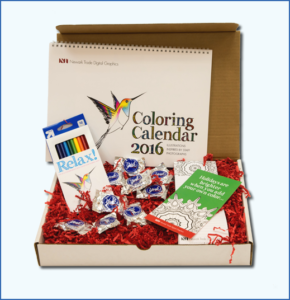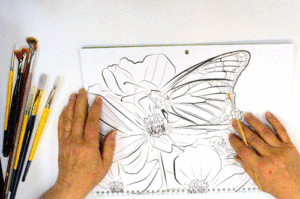By Bobby DePasquale
After spending more than 30 years in the software development field, successfully fulfilling various job roles across multiple industries, I now find myself at a creative digital marketing agency focusing on print, visual marketing solutions and the pharmaceutical industry. Although my job “world” may have changed, I am finding that the concepts and practices used in software development can also be applied here at Newark Trade.
For instance, instead of software coding standards (a set of guidelines, programming styles and conventions that developers adhere to when writing source code for a project) and best current practices (work procedures which are considered to be the most effective for performing a specific task or process), I now focus on pharmaceutical standards and FDA guidelines when proofreading pharmaceutical label pieces (e.g., full prescribing information (PI) sheets, medication guides, patient instructions), that are designed here at Newark Trade. Although the standards and guidelines differ between what I used in my previous career and what I now use, conceptually they are similar.
Software development is driven by a product requirements document – an outlined set of statements that, collectively, define what the product should do, and how it is expected to function under certain conditions and variables. Developers write software code to match the requirements. Testers formulate test cases that can be traced back to specific requirements. This traceability ensures that all requirements have been met; i.e., “Did we build the product right?” Work is managed according to a particular software development process methodology, such as Waterfall or Agile. At Newark Trade, we follow an Agile-like methodology for larger scale custom design projects – most notably for a recent web page redesign project – where we develop requirements, design according to those requirements, write/execute test cases, and perform requirements traceability. For our pharmaceutical work, we employ client style sheets when designing/proofreading drug label pieces. These client style sheets are similar in concept to requirements documents in that they provide guidance as to how the completed pharmaceutical deliverable is expected to look.
Software testing and quality assurance in the software development realm are synonymous with proofreading and quality control in the Newark Trade realm. Each are associated with the back end of the process. Each represents the last line of defense before the designed product is placed into the hands of the customer/client. Software testers execute test cases as many times as necessary until management is confident that the test results consistently reflect expected outcomes. At Newark Trade, pharmaceutical pieces are triple-proofread to ensure confidence that our designed copy matches the FDA-approved source. Also, each printed product undergoes thorough quality control measures before being delivered to the client.
So, here is what I have learned from this career change: though I may have left the confines of the software development world, at Newark Trade I have found that I am really not far from “home.”
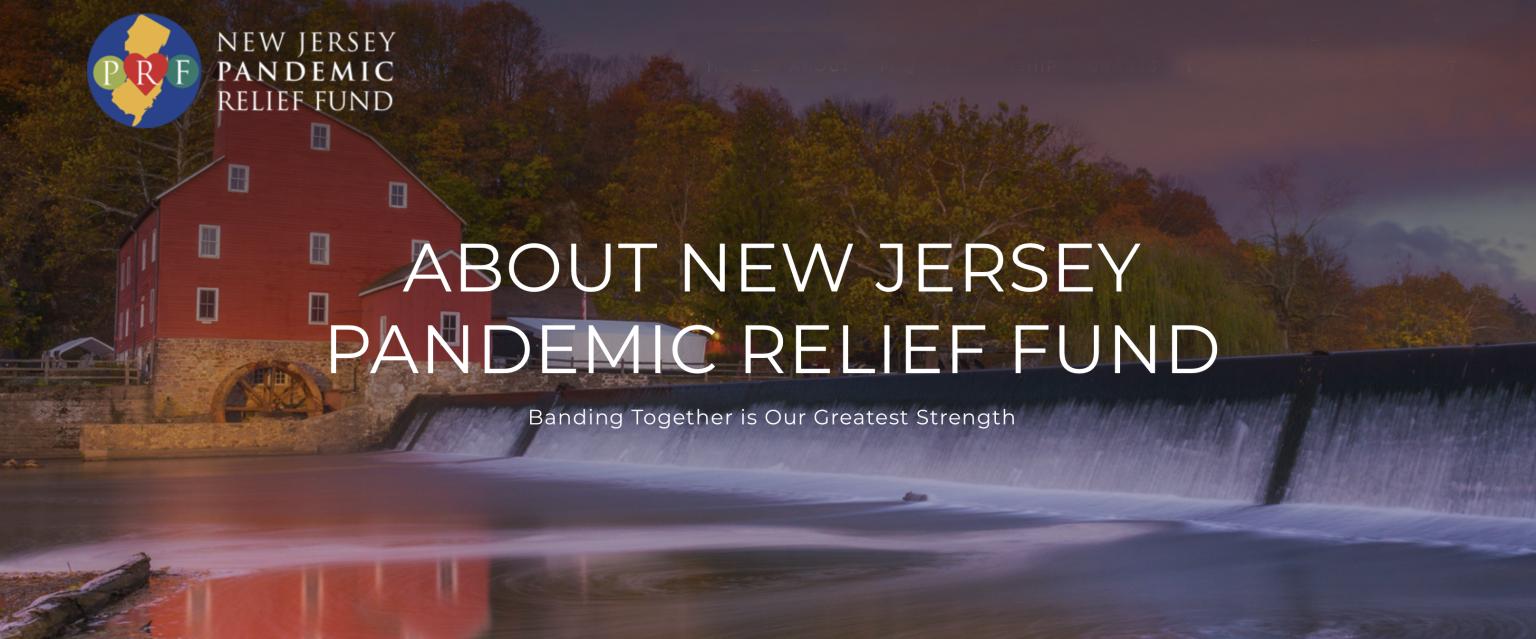



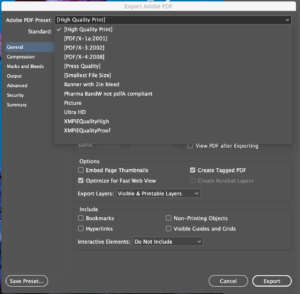 PDF Presets
PDF Presets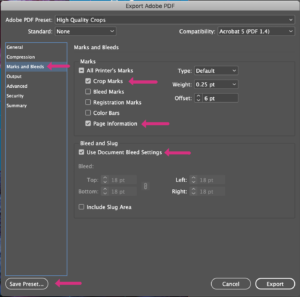 Create New Presets
Create New Presets